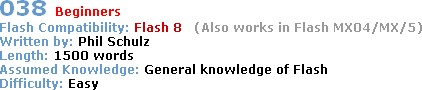
Flash Keyboard Shortcuts
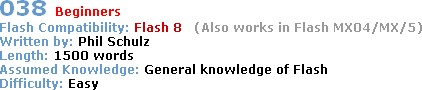
![]() Free
Flash Tutorial
Free
Flash Tutorial
![]()
This tutorial lists all of the keyboard shortcuts available in Flash 8. A keyboard shortcut is a combination of keystrokes that performs a function otherwise found in a pull down menu. Use of shortcut keys makes using your program faster and is often easier than using a mouse to access the pull down menus.
Keyboard Shortcuts for: Custom Keyboard Shortcuts
Flash 5 and above supports customisable keyboard shortcuts. To open the Keyboard Shortcuts dialog box:
Custom Keyboard Shortcut Dialog Box.
Keyboard Shortcuts for: Tools
You can change the current tool by clicking a single letter on the keyboard.
Note: If you are in the typing tool then hitting a letter on the Keyboard will type and not change your tool!
To discover the letter associated with any particular tool just place your cursor over the tool and wait a second. You will also see the tools name:

Hover your Mouse Cursor over the tool to discover the associated letter and the name of the Tool.
Tools and their associated Letters:
V Selection Tool A Subselection Tool Q Free Transform Tool F Gradient Transform Tool N Line Tool L Lasso Tool P Pen Tool T Text Tool O Oval Tool R Rectangle Tool Y Pencil Tool B Brush Tool S Ink Bottle Tool K Paint Bucket Tool I Eye Dropper Tool E Eraser Tool H Hand Tool M, Z Zoom Tool J Object Drawing Option
Keyboard Shortcuts for: Mobile Menu Commands
File Close Ctrl W View Zoom In Ctrl = Zoom Out Ctrl - Magnification 100% Ctrl 1 400% Ctrl 4 Rotate 90° CW Ctrl Shift 9 Rotate 90° CCW Ctrl Shift 7
Keyboard Shortcuts for: Drawing Menu Commands
File New... Ctrl N Open... Ctrl O Close Ctrl W Close All Ctrl Alt W Save Ctrl S Save As... Ctrl Shift S Import Import to Stage... Ctrl R Open External Library... Ctrl Shift O Export Export Movie... Ctrl Alt Shift S Publish Settings... Ctrl Shift F12 Publish Preview Default - (HTML) F12, Ctrl F12 Publish Shift F12 Print... Ctrl P Exit Ctrl Q Edit Undo Duplicate Ctrl Z Repeat Duplicate Ctrl Y Cut Ctrl X Copy Ctrl C Paste in Center Ctrl V Paste in Place Ctrl Shift V Clear Backspace, Clear, Delete Duplicate Ctrl D Select All Ctrl A Deselect All Ctrl Shift A Find and Replace Ctrl F Find Next F3 Timeline Cut Frames Ctrl Alt X Copy Frames Ctrl Alt C Paste Frames Ctrl Alt V Clear Frames Alt Backspace Remove Frames Shift F5 Select All Frames Ctrl Alt A Edit Symbols Ctrl E Preferences... Ctrl U View Go to First Home Previous Page Up Next Page Down Last End Zoom In Ctrl = Zoom Out Ctrl - Magnification 100% Ctrl 1 400% Ctrl 4 800% Ctrl 8 Show Frame Ctrl 2 Show All Ctrl 3 Preview Mode Outlines Ctrl Alt Shift O Fast Ctrl Alt Shift F Anti-Alias Ctrl Alt Shift A Anti-Alias Text Ctrl Alt Shift T Work Area Ctrl Shift W Rulers Ctrl Alt Shift R Grid Show Grid Ctrl # Edit Grid... Ctrl Alt G Guides Show Guides Ctrl ; Lock Guides Ctrl Alt ; Edit Guides... Ctrl Alt Shift G Snapping Snap Align Snap to Grid Ctrl Shift # Snap to Guides Ctrl Shift ; Snap to Objects Ctrl Shift / Edit Snapping... Ctrl / Hide Edges Ctrl H Show Shape Hints Ctrl Alt H Insert New Symbol... Ctrl F8 Timeline Frame F5 Modify Document... Ctrl J Convert to Symbol... F8 Break Apart Ctrl B Shape Optimize... Ctrl Alt Shift C Add Shape Hint Ctrl Shift H Timeline Distribute to Layers Ctrl Shift D Convert to Keyframes F6 Clear Keyframe Shift F6 Convert to Blank Keyframes F7 Transform Scale and Rotate... Ctrl Alt S Rotate 90° CW Ctrl Shift 9 Rotate 90° CCW Ctrl Shift 7 Remove Transform Ctrl Shift Z Arrange Bring to Front Ctrl Shift Up Bring Forward Ctrl Up Send Backward Ctrl Down Send to Back Ctrl Shift Down Lock Ctrl Alt L Unlock All Ctrl Alt Shift L Align Left Ctrl Alt 1 Horizontal Center Ctrl Alt 2 Right Ctrl Alt 3 Top Ctrl Alt 4 Vertical Center Ctrl Alt 5 Bottom Ctrl Alt 6 Distribute Widths Ctrl Alt 7 Distribute Heights Ctrl Alt 9 Make Same Width Ctrl Alt Shift 7 Make Same Height Ctrl Alt Shift 9 To Stage Ctrl Alt 8 Group Ctrl G Ungroup Ctrl Shift G Text Style Plain Ctrl Shift P Bold Ctrl Shift B Italic Ctrl Shift I Align Align Left Ctrl Shift L Align Center Ctrl Shift C Align Right Ctrl Shift R Justify Ctrl Shift J Letter Spacing Increase Ctrl Alt Right Decrease Ctrl Alt Left Reset Ctrl Alt Up Control Play Enter Rewind Ctrl Alt R Step Forward One Frame . Step Backward One Frame , Test Movie Ctrl Enter Debug Movie Ctrl Shift Enter Test Scene Ctrl Alt Enter Test Project Ctrl Alt P Enable Simple Frame Actions Ctrl Alt F Enable Simple Buttons Ctrl Alt B Mute Sounds Ctrl Alt M Window Duplicate Window Ctrl Alt K Timeline Ctrl Alt T Tools Ctrl F2 Properties Properties Ctrl F3 Library Ctrl L, F11 Actions F9 Behaviors Shift F3 Debugger Shift F4 Movie Explorer Alt F3 Output F2 Project Shift F8 Align Ctrl K Color Mixer Shift F9 Color Swatches Ctrl F9 Info Ctrl I Transform Ctrl T Components Ctrl F7 Component Inspector Alt F7 Other Panels Accessibility Alt F2 History Ctrl F10 Scene Shift F2 Strings Ctrl F11 Web Services Ctrl Shift F10 Workspace Layout Hide Panels F4 Help Flash Help F1
Keyboard Shortcuts for: Test Movie Menu Commands?
File Close Ctrl W View Zoom In Ctrl = Zoom Out Ctrl - Magnification 100% Ctrl 1 400% Ctrl 4 800% Ctrl 8 Show Frame Ctrl 2 Show All Ctrl 3 Bandwidth Profiler Ctrl B Streaming Graph Ctrl G Frame By Frame Graph Ctrl F Simulate Download Ctrl Enter Quality Show Redraw Regions Ctrl E Control Play Enter Rewind Ctrl Alt R Step Forward One Frame . Step Backward One Frame , Remove All Breakpoints Ctrl Shift A Continue F10 Stop Debugging F11 Step In F6 Step Over F7 Step Out F8 Debug List Objects Ctrl L List Variables Ctrl Alt V Window Toolbars Debugger Shift F4 Output F2 Project Shift F8 Help Flash Help F1
Keyboard Shortcuts for: Script Edit Commands
File New... Ctrl N Open... Ctrl O Close Ctrl W Close All Ctrl Alt W Save Ctrl S Save As... Ctrl Shift S Import Script... Ctrl Shift I Print... Ctrl P Exit Ctrl Q Edit Undo Ctrl Z Redo Ctrl Y Cut Ctrl X Copy Ctrl C Paste Ctrl V Delete Backspace, Clear, Delete Select All Ctrl A Find and Replace... Ctrl F Find Again F3 Preferences... Ctrl U View Go to Line... Ctrl G Hidden Characters Ctrl Shift 8 Line Numbers Ctrl Shift L Word Wrap Ctrl Shift W Hide Panels F4 Tools Auto Format Ctrl Shift F Check Syntax Ctrl T Show Code Hint Ctrl Spacebar Control Test Project Ctrl Alt P Window Toolbars Timeline Ctrl Alt T Tools Ctrl F2 Properties Properties Ctrl F3 Library Ctrl L, F11 Common Libraries Actions F9 Behaviors Shift F3 Debugger Shift F4 Movie Explorer Alt F3 Output F2 Project Shift F8 Align Ctrl K Color Mixer Shift F9 Color Swatches Ctrl F9 Info Ctrl I Transform Components Ctrl F7 Component Inspector Alt F7 Other Panels Accessibility Alt F2 History Ctrl F10 Scene Shift F2 Strings Ctrl F11 Web Services Ctrl Shift F10 Hide Panels F4 Help Flash Help F1
Keyboard Shortcuts for: Timeline Commands
Move Frame Left Ctrl Alt Left Move Frame Right Ctrl Alt Right Move Frame Up Ctrl Alt Up Move Frame Down Ctrl Alt Down Select Left Frame Ctrl Alt Shift Left Select Right Frame Ctrl Alt Shift Right Select Frame Above Ctrl Alt Shift Up Select Frame Below Ctrl Alt Shift Down
Keyboard Shortcuts for: Workspace Accessibility Commands
Forward Panel Focus Ctrl Alt Tab Backward Panel Focus Ctrl Alt Shift Tab Select Stage Ctrl Alt Home Select Next Object Tab Select Previous Object Shift Tab
Keyboard Shortcuts for: Actions Panel Commands
Pin Script Ctrl = Close Script Ctrl - Close All Scripts Ctrl Shift - Go to Line... Ctrl G Find and Replace... Ctrl F Find Again F3 Auto Format Ctrl Shift F Check Syntax Ctrl T Show Code Hint Ctrl Spacebar Import Script... Ctrl Shift I Export Script... Ctrl Shift X Script Assist Ctrl Shift E Hidden Characters Ctrl Shift 8 Line Numbers Ctrl Shift L Word Wrap Ctrl Shift W Preferences... Ctrl U
Keyboard Shortcuts for: Magnifier Tool ![]()
Toggle to the opposite magnifier Alt
Keyboard Shortcuts for: Dropper Tool ![]()
Select a single color for both fill and outline Shift Click